You can change a bookshelf name, remove resources, or delete bookshelves by going to the Bookshelves page and clicking on the icon in the bookshelf next to its title.
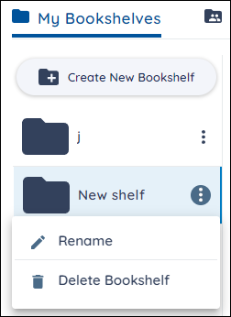
Edit a bookshelf name
- Find a bookshelf and click the More Options icon.
- Click the Rename icon and change the bookshelf name in the text box.
Delete a bookshelf
- Find a bookshelf and click the More Options icon.
- Ensure you have selected the correct bookshelf before deleting.
- Click Delete Bookshelf below the bookshelf name.

|
Deleted bookshelves cannot be restored. |
Remove resources from a bookshelf

- Find a resource on your bookshelf.
- Click the More Options icon on a book. The Resource Options modal appears.
- Click Remove from Bookshelf from the menu below the title. Note that if you are trying to remove a customization from a bookshelf, the Remove from Bookshelf option will be under the Customization resource title on the right.
Last Updated: June 30, 2022
